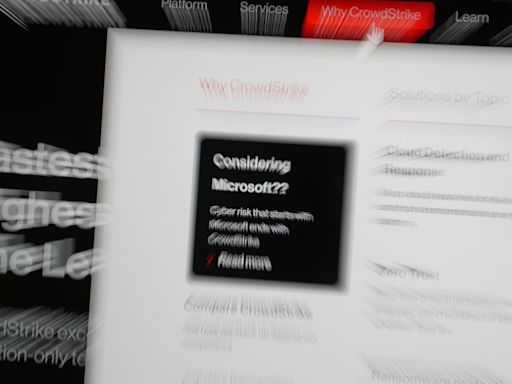Search results
With Emergency SOS, you can quickly and easily call for help and alert your emergency contacts. Here's how it works When you make a call with SOS, your iPhone will call the local emergency number automatically and share your location information with the emergency services 1 .
Phone numbers that will save you in unexpected situations in Malaysia. Police, ambulance, fire department: 999 or 112 (without SIM card) Kuala Lumpur Tourist Police: + (60 3) 296-590. Emergency Services: 994. Malaysia Tourism Association: + (60 3) 928-768-81.
Sep 30, 2023 · Quick Links. What Is an Emergency Contact? How to Add an Emergency Contact on Your iPhone. How to Enable Silent Mode Bypass for a Contact. Fill Out Your Medical ID Too. Key Takeaways. Set up emergency contacts on your iPhone to appear as next of kin on your Medical ID, accessible from your lock screen.
Jan 12, 2023 · Stay safe with your Samsung Galaxy phone by creating an emergency contact and registering medical information, for quick and easy access. In the event of an emergency a galaxy device can be used to contact emergency contacts and to view important medical information to help aid in an emergency.
Sep 18, 2023 · Emergency contacts can be set up so that if you call an emergency number, iPhone sends those contacts a notice that you’ve called for help, shares your location with those contacts and notifies them if your location changes.
Mar 14, 2018 · How to set up your emergency contacts: How to send an alert: Frequently Asked Questions. Q: What happens when I add an emergency contact? A: When you add an emergency contact, he/she will receive an SMS from Grab indicating that he/she has been assigned as your emergency contact.
Nov 13, 2020 · This guide will explain how to set an emergency contact on an iPhone, as well as how to access someone else’s emergency contacts. While you’ll hopefully never need to use this knowledge, it’s worth preparing.
Dec 8, 2022 · You've got two ways to set emergency contacts on your iPhone. Hollis Johnson. You can add an emergency contact on your iPhone using the Health app or Settings app. When you use the...
Dec 1, 2022 · How Do I Set Up Emergency Contacts on iPhone? Among the many useful things that the pre-installed Health app offers is Emergency Contacts. By adding Emergency Contacts to your iPhone, you can quickly contact the most important people in your life. To add Emergency Contacts in Health, follow these steps:
Sep 14, 2022 · Here is the easiest way to set up an Emergency contact on your iPhone. The iPhone series has many safety features installed to try and keep its users safe and to make it easy to warn...