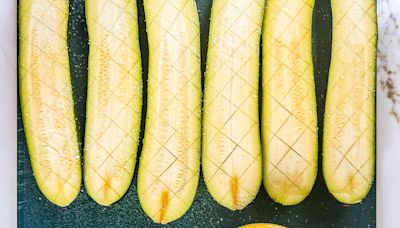Search results
We recommend you use Microsoft Edge for a faster, more secure and more modern web browsing experience. Get started with Microsoft Edge. In Internet Explorer, press and hold (or right-click) any empty space in the area above the address bar. From the context menu, select Favorites bar.
Easily open all your favorites at one time in the new Microsoft Edge . In Microsoft Edge, select Settings and more > Favorites . In the Favorites window, right-click Favorites bar . Choose Open all, or Open all in new window, or Open all in new InPrivate window.
Mar 23, 2021 · In this Windows 10 guide, we will walk you through the basics to add, import, edit, and manage favorites settings on Microsoft Edge so you can get everything all set up on your great desktop ...
Sep 12, 2023 · How to delete and organize Internet favorites and bookmarks. Updated: 09/12/2023 by Computer Hope. Internet bookmarks and favorites are a great way to quickly navigate back to the websites you like the most. However, sometimes bookmarks need to be rearranged, renamed, or deleted.
Open Microsoft Edge and select Settings and more . Select Favorites . In the Favorites window, select More options , and then select Import favorites. In the Import from menu, choose whether you want to import your favorites from Internet Explorer, Google Chrome, or Mozilla Firefox.
Nov 21, 2018 · You can add your most-visited pages for easy access, you can organize with folders and subfolders, and you can even import your favorites from other web browsers. Here's how to customize your ...
Nov 19, 2022 · But, by using favorites in Edge, you can save various sites you consider your favorite and access them without taking your hand off your mouse. Contents [ hide] 1 How to Add a Site to Your Favorites List on Microsoft Edge. 1.1 How to Make the Favorites Bar Always Visible. 1.2 Edit, Rename, or Delete Favorites.
Find a bookmark. Important: To open a bookmark the easy way, select it in the Bookmarks bar. To turn the bookmarks bar on or off, select More Bookmarks and lists Show bookmarks bar. If you...
May 1, 2023 · Internet bookmarks and favorites are a great way to quickly navigate back to the websites you visit the most. To add a bookmark or favorite, select your preferred browser from the list below and follow the instructions.
Oct 14, 2018 · Option One: Add a Website to Favorites in Microsoft Edge. Option Two: Add Tabs to Favorites in Microsoft Edge. Option Three: Remove a Website or Folder from Favorites in Microsoft Edge from Hub. Option Four: Remove a Website or Folder from Favorites in Microsoft Edge from Favorites Bar.